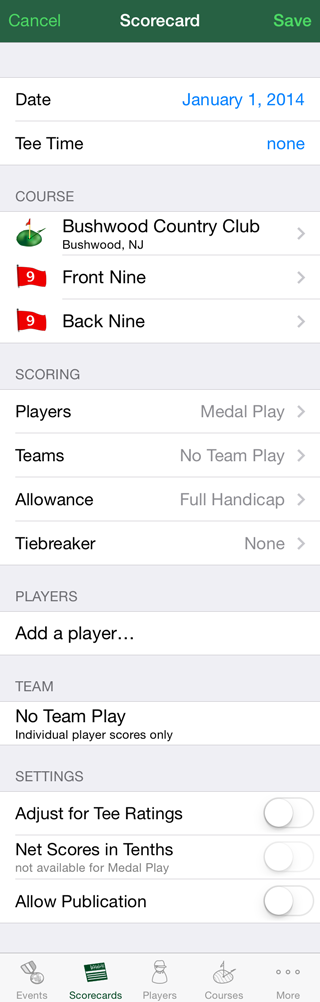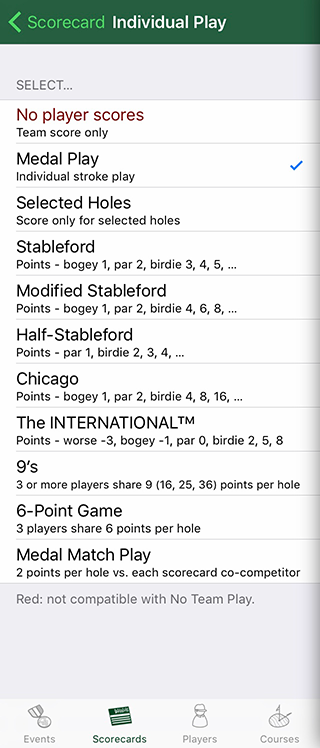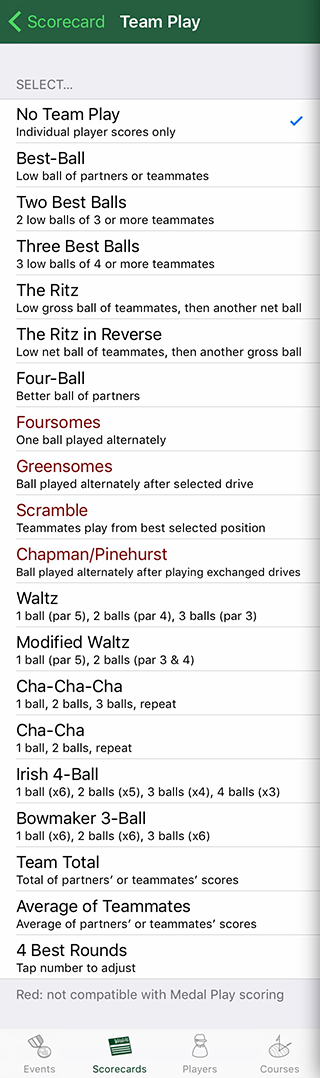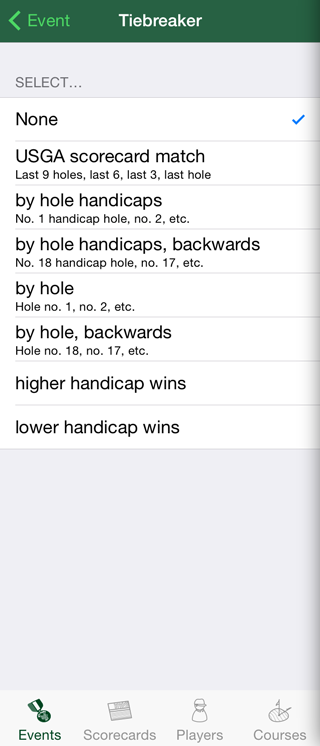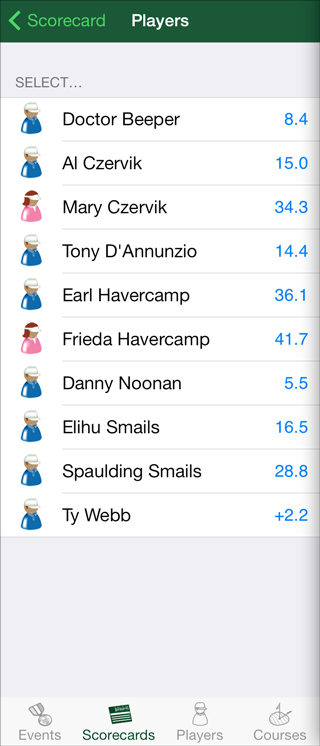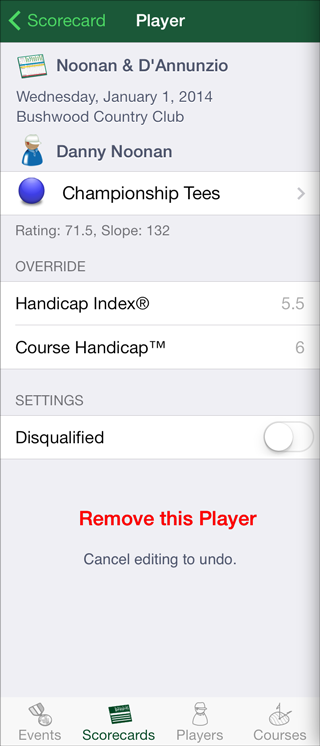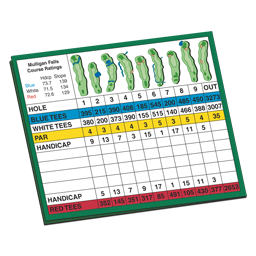
|
Scorecards List
Tap Edit to organize, delete, or change a scorecard. Swipe a scorecard in the list to delete it. Pull down from the top of the list to sort. Tap a scorecard in the list to display it on the scoreboard for entering or reviewing scores. Deleting a scorecard will remove all the rounds on the scorecard, including players' scores and any team scores. When part of an event, deleting a scorecard may change or remove the Event. |
Setting up or Editing a Scorecard
Select the correct course and indicate the sides played. For 9-hole rounds, set the back side to no back nine. Player scoring, team scoring, handicap allowances. and breaking ties.
Add another player or edit player information… then do it again.
Special scorecard requirements. Continue until the scorecard is complete - with the players and teams you need. Be sure to tap Save after creating or changing a scorecard. Tap Cancel to ignore any changes you've made. |
Player Scoring
Player scores are always entered as actual strokes taken. The Scoring Machine uses this selection to calculate competition scores or points. Some forms of team play (Foursomes, Scramble, and others) don't require individual player scores. Go back to continue editing the scorecard. |
Team Scoring
Usually, The Scoring Machine calculates team scores based on this selection. For some forms of team play without individual player scores (Foursomes, Scramble, etc.), team scores are entered directly on the scoreboard.
Go back to continue editing the scorecard. |
Handicap Allowances
The Scoring Machine does all the work - calculating the appropriate handicap allowance for the competitors and applying strokes in the right places. The recommended handicap allowance for your selected style of individual or team play is indicated by blue text. "One-time" handicap systems (Callaway, Scheid, Peoria, etc.) calculate a handicap from the player or team's returned hole-by-hole scores.
Go back to continue editing the scorecard. |
Breaking Ties
If needed, select a method for breaking ties.
Go back to continue editing the scorecard. |
Adding a Player to a Scorecard
Players who are already on the scorecard or on another scorecard in the same event are dimmed and can't be selected. When you select a player, they are added to the scorecard and you are returned to add another player or edit other information on the scorecard. |
Player Information on a Scorecard
Tap to override the player's official handicap or playing handicap for this round.
Remove a player from the scorecard to make them available for addition to another scorecard. Go back to continue editing the scorecard. |
Special Scorecard Settings
Some special settings are available for customizing how scorecards are handled…
- Adjust for Tee Ratings - Adjust the playing handicaps of competitors on the scorecard for the differences in difficulty - determined by course ratings - playing from different tees (or men and women playing from the same tees).
- Net Score in Tenths - If the method of scoring allows it, calculate net score and competition placement to a tenth of a stroke.
- Allow Publication - If The Scoring Machine's remote data features are enabled, the scores from this scorecard can be published.
If extended scoring features are enabled, you may also specify that players' scores on this scorecard are Tournament scores.
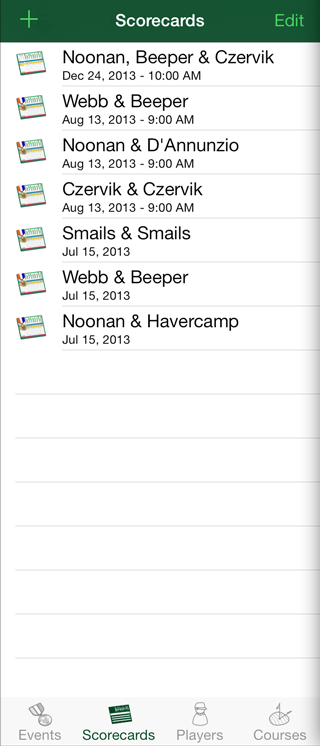 Tap Add (+) to make a new scorecard.
Tap Add (+) to make a new scorecard.