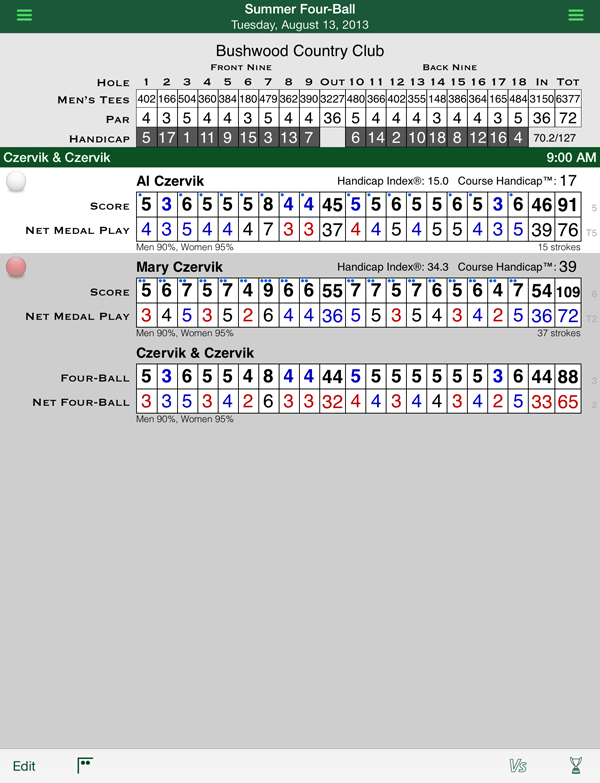When you make a new scorecard or event, or when you select an existing player's round that you want to display or change, The Scoring Machine displays that information on the scoreboard.
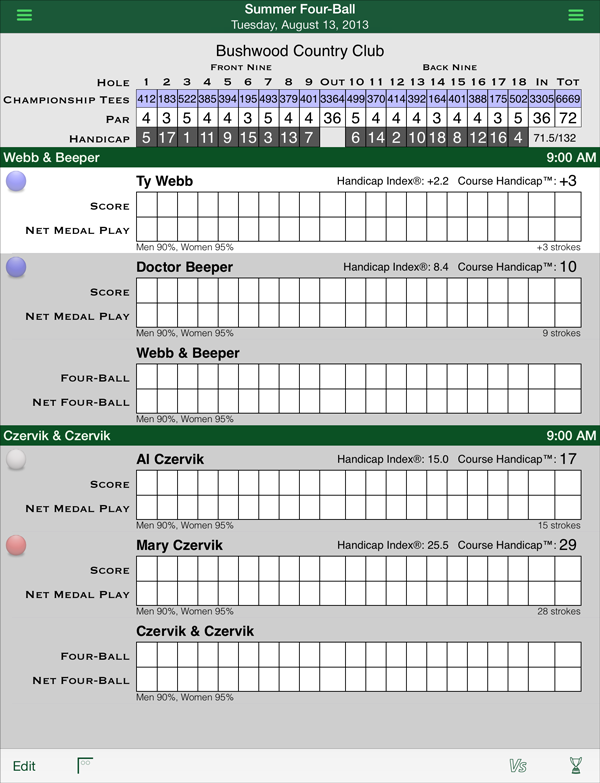
Hole Handicap Stroke Allocations
At most golf courses, the “hole handicaps” or “stroke allocations” assigned to holes on either men’s or women’s tees are identical – each of the men’s tees use the same numbers and each of the women’s tees use the same numbers.
The Scoring Machine makes use of that general “rule” to automatically assign hole handicaps to the holes on a tee when entering hole handicaps for another tee. If your golf course has 3 or 4 men’s or women’s tees, automatically adding (or changing) hole handicaps mitigates entering each tee individually.
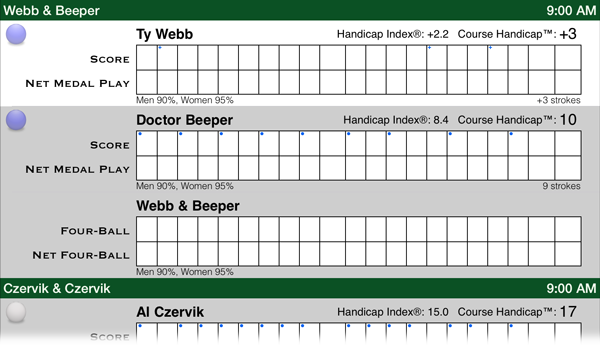
| Tap Edit to make changes to information shown on the scoreboard - either changes to the scorecard or event or perhaps to a player's information, like their handicap or tees played. (See Using Players, Using Scorecards or Using Events for information about making changes.) | |
| Tap the Dots control to show or hide handicap "dots" on the scoreboard. Dots indicate the number of strokes received by a player at each hole. | |
| Tap the Match Play control to show a special presentation of match play competition results for the selected active competitor on the scoreboard vs. each of the other competitors. | |
| Tap the Leaderboard control to show a special leaderboard-style presentation of competition results. The leaderboard includes team and individual gross, net and allowed scores, skins (if enabled) and putts (if enabled). | |
Hole Pars
At most golf courses, the par assigned to holes on either men’s or women’s tees are identical – par for men is the same from every tee and par for women is the same from every tee (and may differ from men’s par).
The Scoring Machine makes use of that convention to automatically assign par to the holes on a tee when entering par for another tee. If your golf course has 3 or 4 men’s or women’s tees, automatically adding (or changing) pars mitigates entering par from each tee separately.
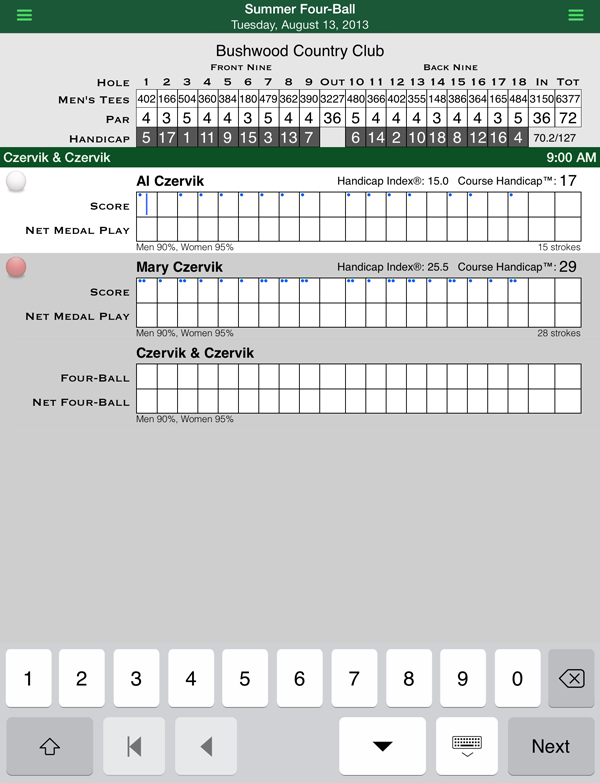
As you type a score at each hole, The Scoring Machine uses that score to calculate any related net score, points or team scores.
The input cursor moves to the next hole, unless you've typed a “1” and it's waiting for the next digit of the score.
Use the other keys on the keyboard to…
- shift - display net scores
- rewind - move cursor to the 1st hole
- back - move the cursor back one hole
- down - move down to the next competitor's next available score
- dismiss - remove the keyboard
- Next - move the input cursor forward
- delete - remove an existing score
Finally
When you have entered all the scores for the players or teams, the scoreboard represents the final results: